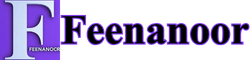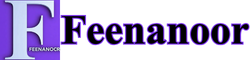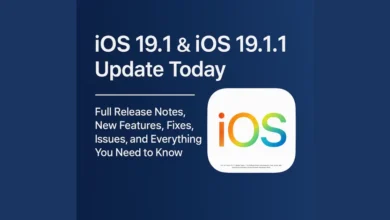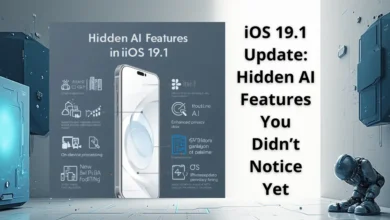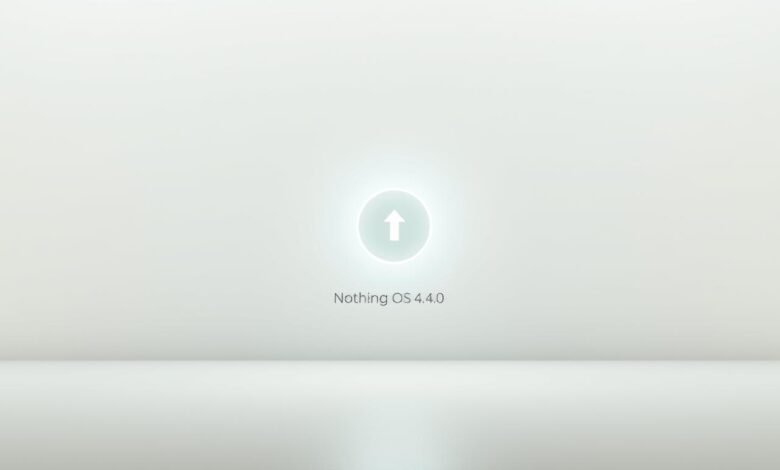
The latest update from Nothing has arrived, and it’s packed with exciting new features and improvements. Powered by Android 16, Nothing OS 4.0 is set to revolutionize the user experience.
With this significant update, users can expect a more streamlined and intuitive interface. The new features and enhancements are designed to make your device more efficient and enjoyable to use.
As the Nothing OS software continues to evolve, it’s clear that the developers are committed to delivering a top-notch user experience. In this article, we’ll dive into the details of what’s new and what’s improved in the Nothing OS 4.0 stable release.
The Nothing OS 4.0 Stable Release Has Arrived
The wait is over; Nothing OS 4.0 has finally arrived, bringing a slew of new features and improvements. This update is a significant milestone for Nothing OS users, offering a more streamlined and enhanced user experience.
The launch of Nothing OS 4.0 is marked by several key highlights, including the introduction of Extra Dark Mode and Pop-Up View. These features are designed to enhance user experience by providing more customization options and multitasking capabilities.
“With Nothing OS 4.0, we’re not just updating our operating system; we’re redefining the way you interact with your device,” said Carl Pei, Founder of Nothing. This update reflects the company’s commitment to innovation and user satisfaction.
The Nothing OS 4.0 update brings a host of new features that are sure to delight users. From improved performance to new customization options, this update is a must-have for anyone looking to get the most out of their device.
“The new update has made my phone feel brand new again. The Extra Dark Mode is a game-changer for me.”
Core Features and Improvements in Nothing OS 4.0
Nothing’s latest software update, Nothing OS 4.0, is a significant leap forward in terms of performance and functionality, making it a must-try for users looking to enhance their device’s capabilities. The new version is designed to provide a more seamless and intuitive user experience. With the Nothing OS 4.0 download now available, users can enjoy a host of exciting features.
Smart Battery Management
One of the standout features in Nothing OS 4.0 is its Smart Battery Management capability. This feature is designed to optimize battery life by learning the user’s daily routines and adjusting power consumption accordingly. As a result, users can enjoy longer battery life without compromising on performance.
According to the developers, “Smart Battery Management is a game-changer for users who need their devices to last throughout the day.” This is achieved through advanced algorithms that predict and adapt to the user’s needs, ensuring that the battery is used efficiently.
“The new Nothing OS 4.0 has taken our user experience to the next level with its intelligent battery management and streamlined interface.”
The Nothing OS software update also includes other enhancements aimed at improving overall device performance and user satisfaction. With these improvements, Nothing OS 4.0 solidifies its position as a cutting-edge operating system.
Read Also :
Upgrade to the Impressive vivo x300 pro
Visual Overhaul and Design Language
With Nothing OS 4.0, users can expect a revamped design language that enhances their overall experience. The update brings a visual overhaul with the integration of Material You, enhancing the overall aesthetic of the OS.
The Material You integration allows for a more personalized and cohesive look across the interface. This design philosophy focuses on intuitive and expressive UI elements that adapt to the user’s preferences.
Material You Integration
The Nothing OS 4.0 update includes a refined Material You experience, offering a more streamlined and visually appealing interface. The integration ensures that the OS is not only functional but also provides a delightful user experience.
By incorporating Material You, Nothing OS 4.0 achieves a consistent design language throughout the system, making it easier for users to navigate and enjoy their device.
Enhanced Privacy and Security Framework
The latest Nothing OS 4.0 stable release introduces a robust enhanced privacy and security framework, designed to protect user data more effectively than ever before.
One of the key improvements in this release is the App Permission Management, which has been revamped to give users more control over their data.
App Permission Management
With the new App Permission Management feature, users can now finely tune the permissions granted to each app, ensuring that their personal data is only accessed when necessary.
This enhancement is a significant step forward in safeguarding user privacy, aligning with the growing demand for secure mobile operating systems like the Nothing OS software.
By bolstering the privacy and security features, Nothing OS 4.0 reaffirms its commitment to providing a secure environment for its users, making the Nothing OS 4.0 stable release a must-have update for device security.
Read Also :
Nothing OS 4.0 Open Beta Update: Ultimate Guide for 2025
AI-Powered Features in Nothing OS 4.0
AI-powered features are at the forefront of the Nothing OS 4.0 update, enhancing user experience. The integration of advanced machine learning algorithms enables the OS to learn and adapt to user behavior, providing a more personalized and efficient interface.
The machine learning implementations in Nothing OS 4.0 are designed to streamline various aspects of the operating system. For instance, the OS can now predict and optimize battery life based on user habits, ensuring that the device is ready when needed.
Moreover, the AI-driven intelligent assistant can perform tasks more efficiently, such as scheduling appointments, sending messages, and providing relevant information based on the user’s context.
These advancements are part of the Nothing OS features that make the update a significant improvement over its predecessor. Users can experience these benefits firsthand by downloading the latest version.
To nothing os download and start experiencing the enhanced AI capabilities, users can visit the official Nothing website or check for updates directly on their devices.
Camera System Upgrades
The Nothing OS 4.0 update brings significant enhancements to the camera system, elevating the overall photography experience. With the latest Nothing OS software, users can expect improved image quality and more versatile camera capabilities.
One of the standout features of the camera system upgrades is the improved Night Mode.
Night Mode Improvements
The enhancements to Night Mode allow for better low-light photography, capturing more detail and reducing noise in darker environments. This means that users can take stunning photos even in challenging lighting conditions.

The camera system upgrades in Nothing OS 4.0 are designed to provide a more intuitive and powerful photography experience. Whether you’re capturing landscapes, portraits, or close-ups, the improved camera capabilities ensure that your photos are of the highest quality.
Device Compatibility and System Requirements
To enjoy the Nothing OS 4.0 stable release, ensuring your device meets the system requirements is essential. The update is designed to be compatible with a range of devices, but checking compatibility is a crucial first step.
The Nothing OS 4.0 update brings a host of new features and improvements, enhancing the overall user experience. However, to take full advantage of these Nothing OS features, your device must meet specific hardware and software requirements.
Preparation Steps Before Updating
Before updating to Nothing OS 4.0, it’s recommended to back up your data to prevent any potential loss during the update process. “Always ensure you have enough battery life or keep your device charged during the update,” as advised by the developers.
Additionally, checking for sufficient storage space and ensuring a stable internet connection are critical steps. By following these guidelines, you can ensure a smooth transition to the Nothing OS 4.0 stable release.
How to Download and Install the Nothing OS 4.0 Stable Release
Get ready to upgrade; here’s a step-by-step guide on downloading and installing Nothing OS 4.0. Before you start the Nothing OS 4.0 download, ensure your device is connected to a stable Wi-Fi network and has sufficient battery life.
To begin the nothing os update process, navigate to the settings menu on your device and select ‘Software Update’. Your device will then check for available updates.
If the Nothing OS 4.0 update is available, you’ll see it listed. Tap on ‘Download and Install’ to start the process. Depending on your device and network speed, this might take a few minutes.
Once the download is complete, your device will automatically restart to complete the installation. Ensure you don’t interrupt this process to avoid any potential issues.
Troubleshooting Common Installation Issues
Sometimes, users may encounter issues during the Nothing OS update process. Common problems include insufficient storage space or failed downloads.
If you face any issues, try restarting your device and checking your internet connection. For persistent problems, consider visiting a Nothing service center or contacting their support team for assistance.
Performance Benchmarks: Nothing OS 4.0 vs. Nothing OS 3.0
Our benchmarks reveal that Nothing OS 4.0 outperforms Nothing OS 3.0 in several key areas, enhancing the overall user experience. The new OS has been optimized for better performance, resulting in faster app launch times and smoother multitasking.

In real-world usage scenarios, Nothing OS 4.0 demonstrates significant improvements. For instance, gaming performance has seen a notable boost, with games running more smoothly and with less lag. Additionally, the new OS features enhanced camera capabilities, allowing for better photo and video quality.
Real-World Usage Scenarios
The nothing os software has been optimized to handle demanding tasks more efficiently. Users will notice a difference in how quickly apps launch and how smoothly they run, even with multiple apps open at the same time.
One of the standout nothing os features is its ability to manage battery life more effectively. With Nothing OS 4.0, users can expect longer battery life, even with heavy usage.
Overall, the performance benchmarks clearly show that Nothing OS 4.0 is a significant upgrade over Nothing OS 3.0, offering a more streamlined and efficient user experience.
Indian User Feedback and Community Response
The Indian tech community is abuzz with discussions about the Nothing OS 4.0 stable release, highlighting its improvements and new features. Users are particularly excited about the enhanced privacy and security features, as well as the AI-powered functionalities that make their devices more intuitive to use.
Indian users have been comparing Nothing OS 4.0 with other popular Android skins in the region. One of the standout features is its clean and minimalistic design, which many users find more appealing than some of the more cluttered alternatives.
Comparison with Other Android Skins Popular in India
When compared to other Android skins like MIUI or Realme UI, Nothing OS 4.0 offers a more streamlined experience. The seamless integration of AI features and the enhanced camera capabilities are often cited as major advantages.
Overall, the feedback from Indian users indicates a strong appreciation for the Nothing OS 4.0 update, particularly for its performance and feature set, making it a significant Nothing OS update.
Known Issues and Upcoming Patches
As with any major software update, Nothing OS 4.0 is not without its issues. Some users have reported problems with battery life and occasional app crashes. The developers are aware of these issues and are working on a patch to address them.
Temporary Workarounds
For users experiencing battery drain, disabling certain Nothing OS features like Always-On Display can help conserve battery life. Additionally, ensuring that the Nothing OS software is updated to the latest version can resolve some of the known issues.
The Nothing team is committed to delivering a seamless user experience and is actively working on patches to rectify the identified problems. Users are encouraged to report any issues they encounter to help improve the overall stability of Nothing OS 4.0.
Why Nothing OS 4.0 Is a Must-Have Update for Your Device
The Nothing OS 4.0 stable release is a significant update that brings a plethora of enhancements and new features to your device. With its visual overhaul and design language, this update gives your device a fresh and modern look.
One of the key reasons to download the Nothing OS 4.0 stable release is its enhanced privacy and security framework. This update ensures that your device is more secure, protecting your personal data and providing peace of mind.
The AI-powered features in Nothing OS 4.0 also make it a must-have update. These features improve the overall user experience, making your device more intuitive and responsive.
To get started with Nothing OS 4.0, simply head over to the settings on your device and check for updates. You can also visit the official Nothing website to learn more about the Nothing OS download process and system requirements.
With its numerous improvements and new features, Nothing OS 4.0 is an update that you won’t want to miss. So, update your device today and experience the latest and greatest from Nothing.
Discover more from Feenanoor
Subscribe to get the latest posts sent to your email.