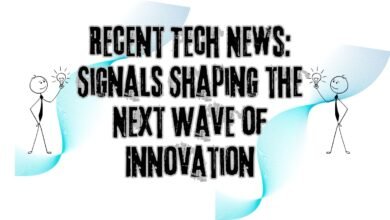Logitech MX Master 4: The Ultimate Productivity Mouse and How It Stacks Up Against Competitors

Explore Logitech MX Master 4 in detail, its features, comparison with previous MX Master models, and competitors like Razer Pro Click, Corsair Dark Core, and Microsoft Surface Precision Mouse for ultimate productivity.
The Logitech MX Master series has long been synonymous with professional-grade mice, designed to optimize comfort, workflow, and precision for creatives, developers, and business professionals. The latest entry, MX Master 4, elevates productivity to new heights with Haptic Feedback, Action Ring, ergonomic upgrades, and deep software integration. In this article, we will cover every detail, compare it with previous MX Master models and its main competitors, and help you decide if it’s the right mouse for your workflow.
Nothing OS 4.0 Open Beta Update: Ultimate Guide for 2025
table of contents
Overview of the MX Master Series
The MX Master series is known for blending ergonomic design with high-end performance. Each iteration has refined the user experience:
- MX Master 2S (2017): Introduced multi-device switching and Flow software for seamless cross-PC control.
- MX Master 3 (2019): Added MagSpeed scroll wheel and quieter clicks, enhancing precision and comfort.
- MX Master 3S (2022): Boosted sensor DPI to 8000, improved silent clicks, and better battery life.
- MX Master 4 (2025): Introduces Haptic Feedback, Action Ring, refined ergonomics, and optimized multi-device connectivity.
Feature Comparison: MX Master 2S vs 3 vs 3S vs 4
| Feature | MX Master 2S | MX Master 3 | MX Master 3S | MX Master 4 |
|---|---|---|---|---|
| Release Year | 2017 | 2019 | 2022 | 2025 |
| Charging Port | Micro-USB | USB-C | USB-C | USB-C |
| Weight | 145g | 141g | 141g | 150g |
| Sensor DPI | 4000 | 4000 | 8000 | 8000 |
| Connectivity | Unifying/Bluetooth | Logi Bolt/Bluetooth | Logi Bolt/Bluetooth | Logi Bolt/Bluetooth |
| OS Compatibility | Windows, macOS, Linux | Windows, macOS, Linux | Windows, macOS, Linux | Windows, macOS, Linux |
| Additional Features | Easy-Switch, Flow | MagSpeed, Quiet Click | MagSpeed, Quiet Click | Haptic Feedback, Action Ring |
Key Features of MX Master 4
Haptic Feedback
The Haptic Feedback technology in MX Master 4 allows users to feel tactile responses on the thumb rest. Whether switching between devices, scrolling, or activating shortcuts, this subtle feedback enhances precision, productivity, and user satisfaction. It is especially useful for creative applications where accurate input is critical.
Action Ring
MX Master 4 introduces the Action Ring, a customizable circular menu activated with the thumb button. Users can assign shortcuts, macros, or frequently used apps for faster workflow execution. This reduces repetitive tasks and improves efficiency dramatically, especially for designers, editors, and coders.
Ergonomic Design
MX Master 4 features refined ergonomics, including:
- Redesigned thumb rest for reduced strain
- Improved button placement for quick access
- Durable materials resistant to stains and wear
The design supports long hours of work, making it ideal for professionals who spend extended time at their desk.
Connectivity and Battery Life
- Logi Bolt USB-C and Bluetooth for stable connections
- Multi-device switching between up to 3 computers
- Battery life: Up to 70 days on a single charge
- Quick charge: 1 minute provides 3 hours of usage
Comparing MX Master 4 with Main Competitors
Competitor Overview
- Razer Pro Click
- High DPI (16,000) sensor
- Ergonomic for right-handed use
- Multi-device support
- Battery life ~400 hours
- Productivity-oriented with some gaming features
- Corsair Dark Core RGB Pro
- 18,000 DPI sensor
- Wireless with Qi charging support
- Highly customizable macros and RGB lighting
- More gaming-focused than productivity-focused
- Microsoft Surface Precision Mouse
- Ergonomic right-handed design
- Multi-device support
- Smooth tracking, up to 3 customizable buttons
- Less feature-rich than MX Master 4 in software integration
Feature Comparison Table: MX Master 4 vs Competitors
| Feature | MX Master 4 | Razer Pro Click | Corsair Dark Core RGB Pro | Surface Precision Mouse |
|---|---|---|---|---|
| Sensor DPI | 8000 | 16000 | 18000 | 3200 |
| Haptic Feedback | Yes | No | No | No |
| Action Ring / Custom Menu | Yes | No | Yes (Macro Profiles) | No |
| Ergonomic Design | Right-Handed, Thumb Rest | Right-Handed | Right-Handed | Right-Handed |
| Connectivity | Logi Bolt/BT | Bluetooth/USB | Bluetooth/USB/USB-C | Bluetooth/USB |
| Battery Life | 70 days | 400 hours | 50 hours | 3 months (AA batteries) |
| Software Integration | Logi Options+ | Razer Synapse | iCUE | Microsoft Mouse and Keyboard Center |
| Price | $119.99 | $99.99 | $89.99 | $99.99 |
Why MX Master 4 Stands Out
- Haptic Feedback & Action Ring – unique tactile and customizable features unavailable in most competitors.
- Professional Workflow Optimization – software integration with Adobe Creative Cloud and other productivity tools.
- Long Battery Life & Connectivity – up to 70 days, multi-device seamless switching.
- Ergonomics for Extended Use – comfortable grip, button layout, and thumb rest reduce fatigue.
FAQ: MX Master 4 vs Competitors
Q1: Can MX Master 4 replace a gaming mouse?
A1: MX Master 4 is productivity-focused; casual gaming is supported, but gaming mice like Razer or Corsair excel at high-DPI gaming.
Q2: Which mouse offers the longest battery life?
A2: Razer Pro Click has ~400 hours, while MX Master 4’s 70-day battery life is sufficient for professional use without frequent charging.
Q3: Which is best for creative professionals?
A3: MX Master 4 due to Action Ring, Haptic Feedback, and Logi Options+ integration.
Q4: Are all competitors right-handed?
A4: Yes, ergonomics favor right-handed users across all listed models.
Q5: Can MX Master 4 switch between multiple devices?
A5: Yes, seamlessly via Logi Bolt or Bluetooth.
Price and Availability
- MX Master 4: $119.99, available in Graphite, Pale Grey, Space Black, White Silver
- Razer Pro Click: $99.99
- Corsair Dark Core RGB Pro: $89.99
- Microsoft Surface Precision Mouse: $99.99
Each MX Master 4 purchase includes a 1-month Adobe Creative Cloud subscription, enhancing professional workflows.
Final Verdict
The Logitech MX Master 4 is a premium productivity mouse ideal for professionals seeking precision comfort, and advanced features. While competitors may offer higher DPI or gaming features, MX Master 4 excels in workflow efficiency, ergonomics, and productivity-focused software integration, making it the best choice for creatives, developers, and business user
اكتشاف المزيد من Feenanoor
اشترك للحصول على أحدث التدوينات المرسلة إلى بريدك الإلكتروني.