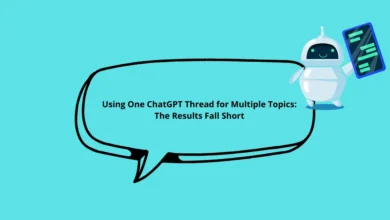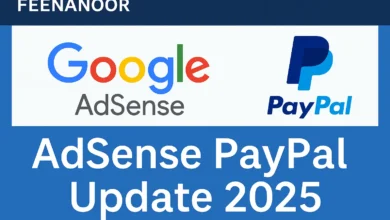Jetpack and SEO: Discover how one real-world test revealed indexing delays, image issues, and why disabling Jetpack may be the solution for better search visibility.
Jetpack and SEO: What Users Need to Know
When it comes to WordPress plugins, Jetpack is often marketed as an all-in-one solution for performance, security, and marketing. Yet, many bloggers have noticed strange behaviors in their search indexing and rankings.
Is Jetpack really harming SEO? Or is it just a coincidence?
To answer this, let’s dive into a detailed discussion between a WordPress user and an SEO expert—based on an actual real-world test.
The User’s Concern: Indexing But Not Showing in Google
The conversation begins with a frustrated blogger who recently noticed an unusual pattern:
User:
“I tested Jetpack and noticed something strange. When I publish an article, I check in Google Search Console, and it shows as indexed. But when I search for the article link in Google, it doesn’t appear in the search results until the next day. It’s indexed but not visible immediately.”
Expert:
“That’s an important observation. Jetpack doesn’t directly control indexing, but it may introduce delays in how your content appears in search results. Let’s analyze why.”
Bing Indexing Issues: Why Your Website Might Not Appear After a Hosting Migration
Where Jetpack Affects SEO Indirectly
Jetpack is not a replacement for Rank Math or Yoast. It doesn’t manage metadata or structured data. However, it touches multiple layers of performance and indexing that influence SEO indirectly.
1. Speed and Performance Issues
The more Jetpack modules you enable, the slower your site may become. Google’s Core Web Vitals strongly value speed. A delay of even one second can affect how many pages Googlebot crawls, impacting indexing frequency.
2. Sitemap Limitations
Jetpack provides a basic XML sitemap, but it lacks advanced controls. Compared to dedicated SEO plugins, its sitemap may not update quickly, delaying how Google discovers fresh posts.
3. The Image CDN Problem
The user’s main issue highlights one of Jetpack’s biggest drawbacks: the Image CDN.
User:
“So, are you saying the delay is related to how Jetpack handles images?”
Expert:
“Exactly. Jetpack often serves images from its own servers (WordPress.com CDN) instead of your domain. Google may index the text content quickly but hesitate to show the post in results with its featured image. That’s why you see indexing in Search Console, but the article doesn’t appear in search until later.”
This means Jetpack can cause a disconnect between being indexed and being visible with images in search results.
Real-World Test: With and Without Jetpack
The user decided to test both scenarios:
User:
“I published an article with Jetpack enabled. It was indexed but didn’t appear in search results until the next day. Then, I disabled Jetpack, published another article, and instantly it showed in Google search with the featured image. That convinced me Jetpack was the problem.”
Expert:
“That’s the perfect experiment. What you proved is that Jetpack adds a layer of delay. While it doesn’t block indexing, it slows down visibility in SERPs—especially with images. For content-driven websites, this delay can hurt SEO performance and traffic.”
The Hidden Risks of Relying on Jetpack
Beyond indexing delays, Jetpack introduces other SEO risks:
- Image Ownership: Images may get indexed under WordPress.com instead of your domain, causing lost traffic from Google Images.
- Compatibility Issues: Jetpack’s sharing and AMP features sometimes conflict with SEO plugins, breaking Open Graph tags or schema.
- Bloated Code: Too many active modules increase site bloat, leading to slower load times.
All of these weaken your SEO indirectly.
The Expert’s Advice: Use Jetpack Carefully—or Disable It
The expert summarizes the lessons learned:
Expert:
“Jetpack does not directly damage SEO. But if you rely on fast indexing, immediate visibility, and image traffic, it introduces unnecessary obstacles. My advice: keep Jetpack only for features you truly need, like security or backups, and let SEO plugins handle indexing, sitemaps, and images.”
User:
“So if anyone faces the same problem I had—indexed but not showing in search—the best solution is to disable Jetpack?”
Expert:
“Exactly. That’s the clearest fix. Without Jetpack, your posts will appear faster and more reliably in search results.”
Best Practices If You Keep Jetpack
For users who still want Jetpack’s features, here are some adjustments:
- Disable unnecessary modules to reduce bloat.
- Turn off the Image CDN if image SEO is important.
- Do not rely on Jetpack’s sitemap—use Rank Math or Yoast instead.
- Monitor indexing times using Google Search Console.
- Test speed regularly to ensure Core Web Vitals remain strong.
Conclusion
The conversation reveals an essential truth: Jetpack does not directly harm SEO, but it can delay visibility in search results, weaken image indexing, and slow down performance.
For content creators and news publishers, where speed and visibility are critical, these drawbacks matter. The safest approach is to disable Jetpack—or limit it strictly to features unrelated to SEO—while relying on specialized SEO plugins for indexing and ranking.
If you’ve ever faced the same problem as the user—“indexed but not showing”—the solution is clear: disable Jetpack to restore immediate visibility.
FAQ
Does Jetpack harm SEO directly?
No, it does not overwrite your SEO settings, but it can harm performance and indexing indirectly.
Why are my posts indexed but not appearing in Google search?
This often happens because Jetpack’s image CDN delays Google’s processing of your featured images.
Should I use Jetpack for SEO?
No. Jetpack is not an SEO plugin. Use Rank Math or Yoast for proper optimization.
What’s the best solution if Jetpack delays indexing?
Disable Jetpack or turn off its CDN and sitemap features. Your posts will appear faster in search results.
Discover more from Feenanoor
Subscribe to get the latest posts sent to your email.