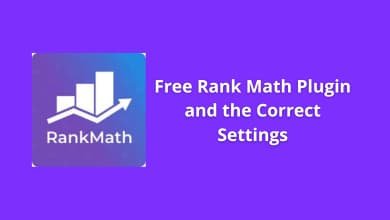
Feenanoor: Learn how to properly set up the free Rank Math plugin for optimal SEO performance, boosting your website traffic and search rankings. 🚀
Search Engine Optimization (SEO) is crucial for increasing your website’s visibility. Among WordPress SEO plugins, Rank Math is one of the most powerful and user-friendly options available, even in its free version. This guide will help you configure Rank Math with the correct settings to maximize your SEO results. ✅
What is Rank Math? 🤔
Rank Math is a comprehensive WordPress SEO plugin that helps improve website visibility on search engines. Its features include:
- 🔹 On-page SEO analysis: Provides suggestions to optimize posts and pages.
- 🔹 XML sitemaps: Automatically generates sitemaps for search engines.
- 🔹 Schema markup: Adds structured data for enhanced search appearance.
- 🔹 Redirection manager: Manage broken links and 301 redirects.
- 🔹 Google Search Console integration: Monitor website performance from WordPress.
Download Rank Math Plugin 📥
Get the official free Rank Math plugin from WordPress here: Download Rank Math for Free
Installing the Free Rank Math Plugin 🖥️
- Go to your WordPress dashboard.
- Navigate to Plugins → Add New.
- Search for Rank Math.
- Click Install Now, then Activate.
The setup wizard will launch, guiding you through the basic configuration.
Correct Settings for Rank Math ⚙️
1. Connect Your Account 🔗
Connecting your Rank Math account is optional but recommended to unlock advanced features and updates.
2. Site Settings 🌐
- 📌 Website type: Choose your site type (blog, business, news, etc.).
- 📌 Logo & social media: Upload your website logo and social profiles for rich snippets.
3. SEO Tweaks ✨
- 📌 Noindex empty category/tag archives: Prevent thin content from hurting SEO.
- 📌 Strip category base: Optional but creates cleaner URLs.
4. Sitemap Settings 🗺️
- ✅ Enable XML sitemaps.
- ✅ Exclude unnecessary pages like “thank you” or “privacy policy.”
5. Role Manager 👥
For multi-author websites, configure Role Manager to control SEO access without compromising settings.
6. 404 Monitor & Redirections 🔄
- 🛑 Enable the 404 Monitor to track broken links.
- ➡️ Set up 301 redirects for moved/deleted pages.
7. Titles & Meta 🏷️
- 📝 Use meaningful title templates for posts, pages, and categories.
- 📝 Add default meta descriptions with focus keywords for better CTR.
8. Schema Markup 📊
- 📌 Rank Math supports schema types like Article, Blog, News Article.
- 📌 Choose the correct type based on your content for enhanced search results.
Tips for Using Rank Math Effectively 💡
- 🔍 Regularly check the SEO analysis tool to optimize posts.
- ⚠️ Avoid multiple SEO plugins to prevent conflicts.
- 🔄 Keep the plugin updated for new features and compatibility.
- 🔗 Combine Rank Math with high-quality content and internal linking for best results.
Rank Math Tutorial Video 🎥
Watch this step-by-step video guide for setting up Rank Math: Rank Math Setup Tutorial
Check out our detailed guide: Bing Indexing Issues: Why Your Website Might Not Appear After a Hosting Migration
Conclusion ✅
The free Rank Math plugin is essential for anyone serious about SEO. By following the correct settings above, your website will be fully optimized, search-engine-friendly, and ready to attract more organic traffic. Rank Math simplifies SEO management, helping your content reach its full potential. 💪
FAQ ❓
Q1: Can I use Rank Math free version for large websites?
A1: Yes, the free version is suitable for small to medium websites. For advanced features like WooCommerce SEO, the pro version is recommended.
Q2: Does Rank Math conflict with other SEO plugins?
A2: Yes, it’s best to use only one SEO plugin at a time to avoid conflicts.
Q3: How often should I update Rank Math settings?
A3: Regularly review your settings whenever you update content or website structure to maintain optimal SEO.


