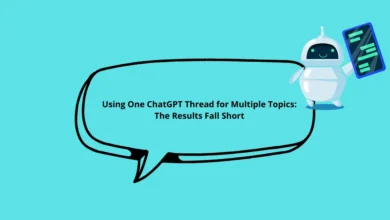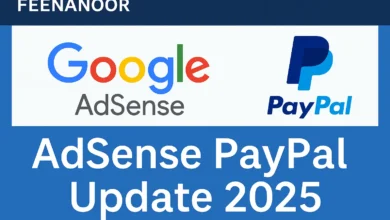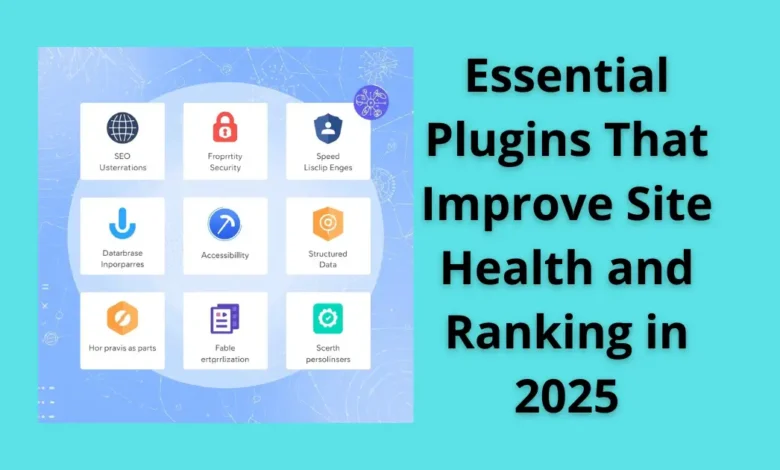
Essential plugins that improve site health and ranking in 2025 — maintaining a healthy WordPress site is no longer just about speed and visuals. In 2025, Google’s algorithms favor websites that demonstrate technical integrity, excellent UX, security, accessibility, and structured data readiness. The right plugins can automate much of this process, ensuring your site remains fast, secure, and fully optimized for search engines. This article reveals the must-have plugins that keep your WordPress site strong, compliant, and ranking high in the modern web ecosystem.
table of contents
Essential Plugins That Improve Site Health and Ranking in 2025
As search algorithms evolve, so do the expectations for what constitutes a “healthy” site. While themes and design tools shape the look, plugins define the performance, SEO strength, and credibility of your WordPress environment. Below is a detailed breakdown of the most essential plugins every serious website owner should use in 2025 — and how they directly contribute to ranking and overall site health.
Why Your WordPress Site Loads Fast but Still Ranks Low
1. Rank Math SEO — The All-in-One SEO Framework
Why it’s essential:
Rank Math remains the most advanced SEO plugin in 2025, offering automation powered by AI and granular control over every on-page signal. It replaces multiple tools by combining keyword optimization, schema generation, and content scoring.
Key benefits:
- Real-time SEO analysis for posts and pages.
- Automated structured data (FAQ, Article, Product, etc.).
- 404 monitor and redirection manager.
- Deep integration with Google Search Console.
- Built-in AI Assistant for keyword suggestions.
How it improves ranking:
It ensures every page aligns with Google’s indexing and ranking systems while preventing hidden SEO errors that harm discoverability.
2. WP Rocket — Core Web Vitals Optimizer
Why it’s essential:
In 2025, Core Web Vitals continue to be a top ranking factor. WP Rocket simplifies caching, lazy loading, preloading, and code minification — all without technical setup.
Key benefits:
- Automatic browser caching and CDN support.
- Minification of HTML, CSS, and JavaScript.
- Delay JS execution and optimize Google Fonts loading.
- Preload sitemaps and URLs for faster rendering.
How it improves site health:
A single click setup enhances LCP and INP, ensuring your site consistently scores “Good” across PageSpeed Insights metrics.
3. Wordfence Security — Advanced Threat Protection
Why it’s essential:
Google values secure websites. A compromised site or malware injection can instantly trigger ranking loss or ad disablement. Wordfence provides full firewall protection and real-time malware scanning.
Key benefits:
- Endpoint firewall and brute-force protection.
- Malware scanner with repair function.
- Live traffic monitoring and IP blocking.
- Integration with two-factor authentication.
How it improves ranking:
It prevents Google penalties related to hacked content, phishing, or malware alerts — keeping your site’s trust score intact.
4. UpdraftPlus — Smart Backup and Recovery
Why it’s essential:
Site health includes data resilience. If your site breaks or gets hacked, quick recovery determines your uptime — a metric Google indirectly evaluates through user behavior signals.
Key benefits:
- Scheduled backups to Google Drive, Dropbox, or OneDrive.
- One-click restore function.
- Incremental backups to reduce server load.
How it improves site health:
Ensures continuous uptime, protects SEO progress, and prevents data loss that could affect content indexing or domain trust.
5. Site Kit by Google — Official Analytics & Insights Hub
Why it’s essential:
Data transparency is part of site health. Site Kit integrates Search Console, Analytics, PageSpeed Insights, and AdSense directly into your WordPress dashboard.
Key benefits:
- Unified metrics for performance, traffic, and monetization.
- Keyword-level insights from Search Console.
- Core Web Vitals monitoring without leaving WordPress.
How it improves ranking:
It helps you make data-backed optimization decisions that reflect actual user interaction and search behavior.
6. Smush or Optimole — Image Optimization for Performance
Why it’s essential:
Images still represent the bulk of webpage weight. Optimized visuals directly affect LCP (Largest Contentful Paint) and mobile experience.
Key benefits:
- Automatic compression and WebP/AVIF conversion.
- Lazy loading to improve perceived speed.
- CDN-based delivery for global visitors.
How it improves ranking:
By keeping your media lightweight and fast-loading, your pages remain within Google’s speed and UX thresholds.
7. Link Whisper — Internal Linking Automation
Why it’s essential:
Internal linking is one of the most overlooked ranking factors. Link Whisper automates contextual link suggestions, ensuring that every post strengthens your site architecture.
Key benefits:
- AI-driven link recommendations.
- Broken link checker and redirect setup.
- Anchor text optimization.
How it improves ranking:
It distributes link equity intelligently across your site, helping Google crawl and understand content relationships more effectively.
8. Schema Pro — Structured Data Mastery
Why it’s essential:
Google’s 2025 SERPs favor rich results powered by structured data. Schema Pro automates schema markup insertion for all major content types.
Key benefits:
- Supports all schema types (Product, Review, FAQ, How-To, etc.).
- Automatic JSON-LD markup generation.
- No coding knowledge required.
How it improves ranking:
Schema markup increases CTR through rich snippets and enhances Google’s understanding of your content structure.
9. Broken Link Checker — Content Integrity Tool
Why it’s essential:
Dead links harm both SEO and user experience. This plugin continuously monitors your pages and notifies you of any broken URLs.
Key benefits:
- Detects internal and external broken links.
- Quick-edit function inside the dashboard.
- Redirection options to preserve link juice.
How it improves site health:
It prevents crawling issues and ensures a smooth user journey, both critical for SEO performance and retention metrics.
10. ShortPixel Adaptive Images — AI-Driven Image Delivery
Why it’s essential:
This advanced plugin uses AI to serve device-optimized images via CDN, dynamically adjusting size and resolution based on user context.
Key benefits:
- Adaptive image resizing for mobile, tablet, and desktop.
- AVIF/WebP auto-conversion.
- CDN-level caching for lightning-fast display.
How it improves ranking:
Boosts mobile speed and visual stability (CLS), two vital ranking metrics under Google’s mobile-first indexing framework.
11. WP 2FA — Authentication & Trust Layer
Why it’s essential:
User trust and site authenticity are now indirect ranking signals. WP 2FA enforces strong login security for administrators and contributors.
Key benefits:
- Two-factor authentication via email, SMS, or app.
- Role-based enforcement.
- Backup codes and session control.
How it improves site health:
Reduces the risk of unauthorized access, keeping your reputation and rankings safe from malicious interference.
12. Perfmatters — Lightweight Performance Booster
Why it’s essential:
Even optimized sites load unnecessary scripts and assets. Perfmatters lets you disable unused features at the click level, minimizing bloat.
Key benefits:
- Disable emojis, embeds, and unused CSS/JS.
- Script management per page/post.
- Database optimization tools.
How it improves ranking:
Helps your WordPress achieve elite-level performance benchmarks without sacrificing functionality — crucial for SEO and Core Web Vitals.
Building the Perfect Plugin Stack for 2025
To balance speed, SEO, and health, avoid plugin overload. The optimal stack for 2025 includes:
- SEO: Rank Math or Yoast
- Performance: WP Rocket + Perfmatters
- Security: Wordfence + WP 2FA
- Optimization: Smush/Optimole + ShortPixel
- Analytics: Site Kit
- Structure: Link Whisper + Schema Pro
- Maintenance: UpdraftPlus + Broken Link Checker
This combination ensures your WordPress site remains technically flawless, algorithmically compliant, and human-friendly — the three pillars of success in modern ranking systems.
FAQ
1. How many plugins should I use in 2025 without slowing down my site?
Aim for 15–20 well-coded plugins max. Focus on multipurpose solutions like Rank Math or WP Rocket that replace several smaller ones.
2. Can plugins alone improve ranking?
No — they create the foundation for SEO success. Ranking ultimately depends on content quality, backlinks, and user engagement.
3. Are free plugins enough for serious websites?
Free versions are great for startups, but premium plugins (like WP Rocket or Schema Pro) provide deeper automation and measurable SEO impact.
4. How often should I audit plugin performance?
Quarterly. Use Query Monitor or GTmetrix to track load impact and remove outdated or overlapping plugins.
5. Do AI-powered plugins affect SEO in 2025?
Yes — many plugins now use AI to optimize metadata, schema, and content scoring. However, human review remains essential to preserve authenticity.
Discover more from Feenanoor
Subscribe to get the latest posts sent to your email.