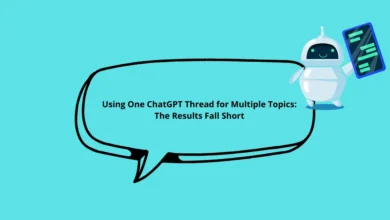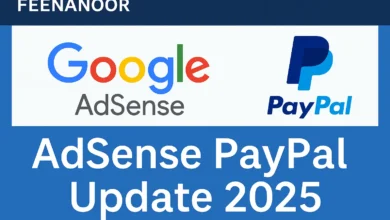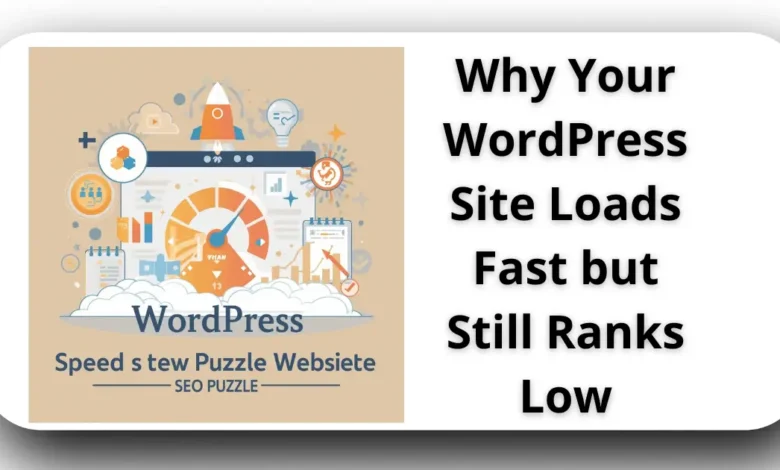
Why your WordPress site loads fast but still ranks low — many site owners think that achieving fast loading automatically means top rankings, but Google’s algorithms are far more complex. Speed is a ranking factor, yes, but it’s only one piece in a larger ecosystem that includes content depth, user intent, authority, and technical trust signals. This article breaks down the hidden reasons why a fast WordPress site might still struggle to rank — and how to fix them with precision.
table of contents
Why Your WordPress Site Loads Fast but Still Ranks Low
A blazing-fast website can impress visitors, but speed alone does not equal visibility. Google’s ranking systems evaluate over 200 signals, including how relevant your content is, how users interact with it, and how authoritative your domain appears across the web.
Let’s explore the main reasons behind the paradox: fast site, low rank.
1. Speed Is a Baseline, Not a Differentiator
Having a fast-loading WordPress site is like having good hygiene — it’s essential, but not enough to make you stand out.
Why:
- Google uses Core Web Vitals (LCP, FID, CLS) to assess performance.
- Once your site meets the “Good” threshold, improvements beyond that don’t significantly impact rankings.
If your site is already loading under 2 seconds, shaving off a few milliseconds won’t make you jump in the SERPs. Instead, Google shifts focus to relevance, authority, and content quality.
Fix:
Focus on differentiating factors: update content regularly, strengthen backlinks, and improve internal linking instead of obsessing over micro speed gains.
Why Google Disables Ads on Certain Pages and How to Fix It
2. Content Depth and Topical Authority Are Weak
Even with perfect loading times, thin or generic content signals to Google that your site isn’t the best resource on the topic.
Symptoms include:
- Articles that summarize rather than analyze.
- Overuse of AI or rewritten material.
- Lack of structured headers, expert quotes, or case studies.
Why it matters:
Google’s modern algorithms like Helpful Content System and RankBrain measure depth and originality. Pages that fail to satisfy search intent — even if fast — get outranked by slower but richer competitors.
Fix:
- Expand every article to cover the why and how, not just the what.
- Include data, visuals, and examples.
- Create pillar pages that connect to supporting cluster articles via internal links.
3. Weak E-E-A-T Signals (Experience, Expertise, Authority, Trust)
A fast website can’t compensate for a lack of credibility.
Google favors pages written by or associated with recognized experts or real-world experience.
Indicators of poor E-E-A-T:
- No author bios or expertise credentials.
- No About or Contact pages.
- Anonymous publishing or unverified information.
Fix:
- Add detailed author bios with real credentials or experiences.
- Build backlinks from reputable sites in your niche.
- Showcase reviews, testimonials, or featured mentions to boost trust.
4. Missing Search Intent Alignment
If your content doesn’t match what users expect, your site can load lightning-fast but still be irrelevant in Google’s eyes.
Example:
If the keyword “best SEO plugins for WordPress” leads to a post about “how to install plugins,” Google sees a mismatch in search intent — lowering rankings.
Fix:
- Analyze the top 10 results for your target keyword.
- Identify if the intent is informational, transactional, or navigational.
- Rewrite your content to satisfy that same intent while adding a unique angle.
5. Poor Internal Linking Structure
Speed helps users stay, but without strong internal linking, Google can’t fully understand your site’s hierarchy or crawl it efficiently.
Common issues:
- Orphaned pages (no internal links).
- Random anchor texts instead of keyword-rich contextual links.
- Overreliance on menus instead of contextual linking in body text.
Fix:
- Create an internal linking map.
- Use descriptive anchor texts naturally (“learn how WordPress caching improves performance”).
- Link from high-authority pages to newer posts to distribute ranking power.
6. Weak Backlink Profile
Even if your WordPress site is technically flawless, without authoritative backlinks, it’s invisible in competitive niches.
Why it matters:
Google interprets backlinks as votes of confidence. A fast site with zero backlinks is like a great book no one has reviewed — it won’t reach the top shelves.
Fix:
- Focus on link-building strategies: guest posting, expert contributions, and content outreach.
- Use tools like Ahrefs or Google Search Console to track referring domains.
- Avoid spammy directories — quality over quantity always wins.
7. Low CTR and Poor Engagement Signals
If users don’t click your results or quickly bounce back, Google interprets that as a sign your page didn’t satisfy their needs — even if it loaded perfectly.
Fix:
- Craft compelling meta titles and descriptions that include emotional triggers or clear value (“The Fastest SEO Plugins Tested — Real Results”).
- Use structured data (schema) for rich snippets.
- Place engaging visuals or summaries above the fold to reduce bounce rate.
8. Over-Optimization and SEO Missteps
Sometimes, the problem isn’t too little optimization — it’s too much.
Fast-loading pages stuffed with keywords or over-optimized titles can trigger Google’s spam filters.
Fix:
- Write naturally; prioritize flow over repetition.
- Keep keyword density below 2%.
- Ensure internal links and headings feel organic, not forced.
Remember: Google ranks quality, not quantity of SEO signals.
9. Technical Gaps Beyond Speed
A fast WordPress site can still suffer from technical issues that block indexing or reduce visibility:
- Missing or conflicting canonical tags.
- Improper robots.txt or noindex directives.
- Duplicate metadata or missing alt attributes.
- JavaScript-heavy themes hiding content from crawlers.
Fix:
- Audit your site with Google Search Console and Screaming Frog.
- Validate structured data with Google’s Rich Results Test.
- Use lightweight, SEO-friendly themes and avoid unnecessary JS frameworks.
10. Competitor Edge and Niche Authority
Finally, your site might simply be competing in a high-authority niche where older, trusted domains dominate the SERPs.
Even if your pages are perfect technically, Google’s trust in competitors’ historical performance can overshadow your site.
Fix:
- Publish regularly — consistency builds authority.
- Target long-tail keywords before competing for main terms.
- Collaborate with influencers or guest experts in your niche.
Patience is key — authority compounds over time.
How to Regain Higher Rankings
To translate your site’s fast performance into real ranking gains, apply this holistic framework:
- Audit your SEO foundation: Fix technical and indexation errors.
- Enhance user intent match: Rework underperforming content.
- Build trust and backlinks: Prioritize authority signals.
- Expand topical clusters: Interlink deeply related posts.
- Monitor user engagement: Track dwell time, CTR, and behavior.
Speed gives you the foundation; relevance and authority give you visibility.
FAQ
1. Is site speed still important for SEO in 2025?
Yes — but only as a baseline factor. Once your Core Web Vitals are in the “Good” range, Google prioritizes other ranking signals like expertise and engagement.
2. Can a slow site outrank a fast one?
Absolutely. If the slow site has stronger backlinks, better content, or higher authority, it can still dominate the rankings.
3. Do WordPress themes affect ranking?
Yes. Heavy or poorly coded themes can hide content from crawlers or slow down LCP. Choose SEO-optimized themes like GeneratePress or Astra.
4. What’s the ideal Core Web Vitals score?
Aim for LCP < 2.5s, CLS < 0.1, and INP < 200ms. Beyond that, focus on content and user experience rather than chasing micro-seconds.
5. How long does it take to see ranking improvements?
Typically 4–8 weeks after making major SEO and content adjustments, though competitive niches may take longer.
Discover more from Feenanoor
Subscribe to get the latest posts sent to your email.