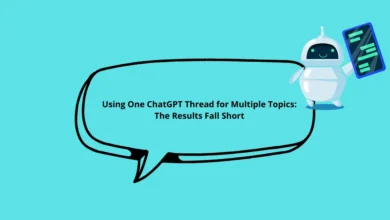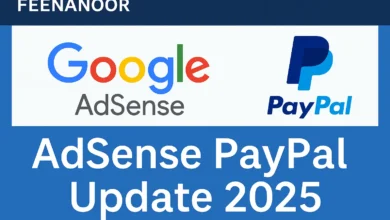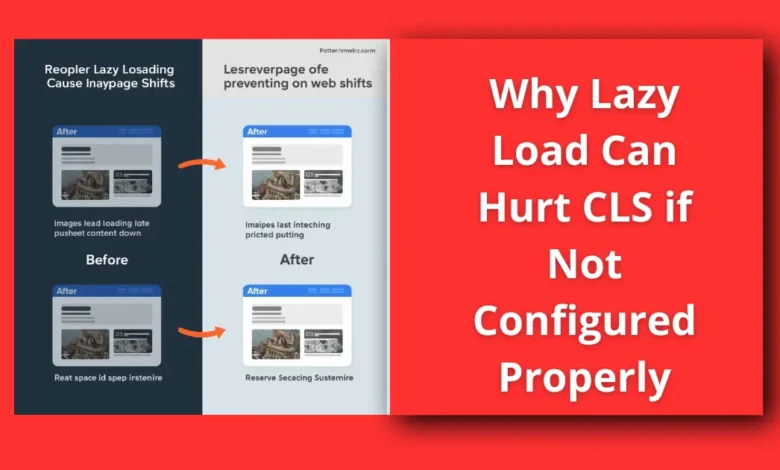
Lazy Load can improve page speed by delaying image and video loading until they appear on the user’s screen. But when not configured properly, it can unexpectedly hurt your Cumulative Layout Shift (CLS) — one of Google’s Core Web Vitals metrics that directly affect SEO ranking and user experience.
How Lazy Load Affects CLS (Lazy Load)
Most developers enable Lazy Load to speed up their site without realizing it can disrupt layout stability. When a browser loads a web page, it expects every element—images, ads, banners, sliders—to have a defined space. If the space isn’t reserved before Lazy Load triggers, the page will “jump” when the image finally appears.
This “jump” is what Google measures as CLS (Cumulative Layout Shift). The higher your CLS, the more unstable your page feels to users. Even a slight visual shift can damage user trust, especially on mobile where the viewport is smaller.
Improving First Contentful Paint (FCP) with Practical Technical Solutions
table of contents
The Hidden Cause: Missing Dimensions in Lazy Load
When you enable Lazy Load, your site often defers the loading of image assets. But if your HTML or CSS doesn’t include explicit width and height attributes, the browser doesn’t know how much space to reserve before the image loads.
That leads to a noticeable layout shift when the image finally appears.
For example:
- If a hero banner image loads after the text has already rendered, the text suddenly moves down.
- If thumbnails in a product grid are lazy-loaded without reserved space, the entire grid reshuffles.
Both situations are classic CLS triggers caused by improper Lazy Load configuration.
How to Configure Lazy Load Without Hurting CLS (Lazy Load)
- Always Set Explicit Width and Height for Images
Modern browsers use these dimensions to maintain the correct aspect ratio even before the image is loaded.- In WordPress (with LiteSpeed or similar), enable “Add Missing Sizes” so the system automatically adds width and height attributes to every image.
- Use Low-Quality Image Placeholders (LQIP)
Instead of leaving a blank area, LQIP shows a blurred low-resolution preview of the image.- This not only prevents layout jumps but also gives a smoother visual experience.
- LiteSpeed’s LQIP Cloud Generator handles this automatically if enabled.
- Enable Responsive Placeholder
This creates placeholders that adapt to different screen sizes, ensuring layout stability across desktop, tablet, and mobile.- It’s particularly effective for fluid grids or responsive blog templates.
- Exclude Above-the-Fold Images from Lazy Load
This is critical.
Use the Viewport Images feature (in caching plugins like LiteSpeed) to detect and exclude images that appear above the fold.- These images should load immediately because users see them right away.
- Lazy-loading them can delay visual completeness and reduce First Contentful Paint (FCP).
- Avoid Lazy Loading in Sliders or Animations
Carousels and sliders often depend on immediate image rendering.
Lazy-loading such elements can break animations, distort layout, and increase CLS drastically. - Preload Key Visual Assets
Preloading your logo, hero image, or featured banner helps the browser prepare them earlier.
Use<link rel="preload">in your header for critical images.
Real-World Impact on SEO and User Experience
Sites that misconfigure Lazy Load often see:
- CLS scores above 0.25, which Google classifies as “poor”.
- Lower Core Web Vitals ranking signals, leading to weaker visibility in Google’s mobile-first index.
- User frustration, especially when elements “jump” just as users try to click a button or link.
In contrast, when Lazy Load is fine-tuned correctly:
- CLS can drop below 0.1, a “good” score per Google’s standards.
- Pages load faster, but remain visually stable.
- Bounce rates decline because users feel the site is smoother and more professional.
Best Practice Setup for LiteSpeed Users
If your website uses LiteSpeed Cache, here’s the optimal configuration:
- ✅ Enable Lazy Load for Images
- ✅ Enable Add Missing Sizes
- ✅ Enable LQIP Cloud Generator
- ✅ Enable Responsive Placeholder
- ✅ Enable Viewport Images (and its Cron for automation)
- ❌ Do not Lazy Load sliders, background images, or logos.
This setup gives you the perfect balance between speed and stability.
Conclusion
Lazy Load is powerful but can be a double-edged sword. When implemented carelessly, it destabilizes layouts and raises CLS scores, undoing all your SEO progress. However, when configured with precision—by reserving image dimensions, using LQIP, and excluding above-the-fold visuals—it becomes one of the best tools for improving both performance and user satisfaction.
In short:
Don’t just enable Lazy Load — configure it properly.
FAQ
1. Does Lazy Load always cause CLS issues?
No. Lazy Load only affects CLS when images or containers lack defined size attributes or proper placeholders.
2. How can I check if Lazy Load hurts my CLS?
Use Google PageSpeed Insights or Lighthouse. Look for “Cumulative Layout Shift” warnings and note if they’re triggered by image or video elements.
3. Should I disable Lazy Load completely?
Not necessarily. Disabling it will increase load times. Instead, refine your setup—exclude above-the-fold images and ensure all dimensions are specified.
4. Is CLS more important than LCP or FCP?
They’re equally vital under Core Web Vitals, but CLS directly impacts usability. Even fast pages feel “cheap” when elements shift unexpectedly.
5. Can plugins fix Lazy Load issues automatically?
Some caching and optimization plugins (like LiteSpeed or WP Rocket) handle placeholders and sizes automatically—but it’s always good to verify visually and through audits.
Discover more from Feenanoor
Subscribe to get the latest posts sent to your email.