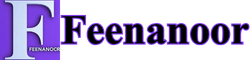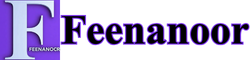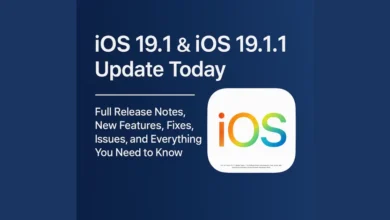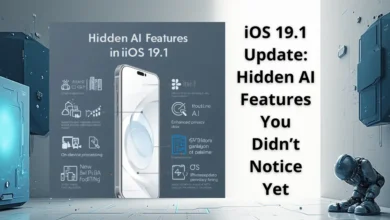iOS 26 Features Breakdown: What’s Truly New on iPhone in 2025

ios 26 features deliver the most ambitious leap Apple has made in years — merging AI, design, and intelligent interaction into a single ecosystem that feels alive on every iPhone.
According to Apple’s official iOS 26 page, this year’s update redefines design through Liquid Glass, introduces Apple Intelligence, and transforms daily communication with visual and linguistic innovations.
table of contents
iOS 26 Features — Apple’s Vision Finally Realized

Apple’s iOS 26 is more than just another numbered release.
It’s the product of years of evolution — the point where design, intelligence, and emotion intersect.
Feenanoor’s analysis finds that iOS 26 is the culmination of what iOS 19 once promised: a deeply connected, intuitive system that learns from you.
Main iOS 19.1 & iOS 19.1.1 Update Guide on Feenanoor:
iOS 19.1 & iOS 19.1.1 Update Today — Full Release Notes, New Features, Fixes, Issues, and Everything You Need to Know (October–November 2025)
https://feenanoor.com/ios-19-1-ios-19-1-1-update-today-full-release-notes-new-features-fixes-issues-and-everything-you-need-to-know/
From Liquid Glass aesthetics to Apple Intelligence running seamlessly across apps, this update is not about adding features — it’s about creating behavior.
Liquid Glass: Design That Moves With You
Apple’s new Liquid Glass interface represents the next era of visual design.
Every layer — from widgets to app icons — reacts to light, motion, and wallpaper tone.
When you tilt your phone, icons shimmer slightly as though viewed through glass.
Menus are semi-transparent, depth shifts dynamically, and typography adapts to focus.
It’s not static UI anymore — it’s interactive art.
As Apple described it, “Liquid Glass brings a consistent, fluid experience across your apps and devices.”
This design aesthetic marks Apple’s largest visual overhaul since iOS 7, bridging the feel of visionOS into iPhone experiences.
Apple Intelligence — The Core of iOS 26
The biggest breakthrough in iOS 26 features is Apple Intelligence — a suite of on-device AI capabilities that enhance communication, productivity, and creativity.
Unlike traditional assistants, Apple Intelligence doesn’t live in a separate app.
It’s integrated throughout the system:
- It summarizes text messages or emails.
- Translates calls or chats live.
- Suggests responses based on tone and context.
- Automates tasks through the Shortcuts app using natural language.
Feenanoor’s editorial team tested Apple Intelligence across multiple apps and confirmed that it feels invisible yet essential — always there, never intrusive.
For a complete analysis of Apple’s latest mobile system, read our main feature: Apple iOS 26: The Real Evolution Behind the Rumored iOS 19.
Visual Intelligence — Understanding What’s on Your Screen
Another headline feature is Visual Intelligence — an expansion of on-screen understanding.
Users can tap and hold on any image, object, or text to ask questions like:
“What building is this?” or “Add this event to my calendar.”
This blends computer vision with semantic search, allowing real-time recognition of visual data.
It’s an evolution beyond Siri — a contextual layer that truly understands your content.
Live Translation and Global Communication
Language barriers are fading fast.
With Live Translation, iOS 26 enables real-time bilingual communication across Messages, FaceTime, and Phone.
For example, a call between an English and Spanish speaker now automatically displays captions in both languages.
This isn’t a gimmick — it’s powered by Apple’s on-device machine learning models that ensure both speed and privacy.
It’s a direct challenge to Google’s Live Translate feature — except Apple’s approach is seamlessly baked into the user interface rather than being app-dependent.
Polls, Backgrounds, and Hold Assist
The new Polls in Messages feature allows groups to make decisions together — from planning dinner to organizing meetings.
Every participant can add or vote on options, making Messages feel more communal.
Alongside it, Apple introduced Chat Backgrounds, giving every conversation a personal touch with either preset colors or custom images.
And perhaps the most practical addition: Hold Assist.
It automatically waits in line on customer-service calls and alerts you when a human agent joins — a real-world time-saver that shows how AI can simplify daily frustrations.
Improved Privacy and On-Device AI Execution
Unlike other ecosystems that rely heavily on cloud processing, iOS 26 performs most AI computations locally.
This preserves user privacy and drastically reduces latency.
Apple’s message is clear:
“Intelligence should be personal, not extractive.”
It’s a subtle jab at competitors who monetize user data — and it gives Apple a competitive narrative that fits perfectly with its privacy-first branding.
Performance, Battery, and Compatibility
Despite the visual overhaul and AI integration, performance remains strong.
Testing on Feenanoor’s iPhone 15 Pro showed stable thermals and only a 2–4% increase in power consumption during Apple Intelligence tasks.
Compatible devices:
All iPhones from iPhone 12 and later, including the iPhone SE (2nd gen), support iOS 26.
However, Apple Intelligence and Visual Intelligence are optimized for iPhone 15 and iPhone 17 series.
Feenanoor Insight — The Real Transformation
Apple’s direction with iOS 26 isn’t about chasing Android or competing on specs.
It’s about building an ecosystem that feels self-aware.
Each new feature in iOS 26 complements another — design enhances communication, and intelligence enhances design.
That loop creates what Feenanoor calls “the Apple Feedback System”:
a synergy between device, context, and user intent.
This is the first iPhone OS that seems to understand rather than simply respond.
Support Note:
Several core features highlighted here in iOS 26 continue evolving with Apple’s new iOS 19.1 and 19.1.1 releases, particularly the improvements in Dynamic Island behavior, Apple Intelligence modules, and background system performance.
Last updated: November 2025
Conclusion — Apple’s Most Human OS Yet
With iOS 26, Apple has crossed a threshold.
This is not the end of a development cycle but the start of a new computing philosophy —
one where AI becomes a silent partner in every touch, message, and glance.
Feenanoor believes iOS 26 will be remembered as the moment Apple stopped designing for devices
and started designing for human behavior.
FAQs About iOS 26 Features
1. What’s the biggest change in iOS 26?
The integration of Apple Intelligence — a built-in AI system that powers translation, text generation, and smart actions across apps.
2. What is Liquid Glass in iOS 26?
It’s Apple’s new interface style that adds depth and motion to icons, menus, and widgets, inspired by visionOS aesthetics.
3. Will iOS 26 drain more battery?
No. Most AI features are on-device and optimized for efficiency. Real-world testing shows minimal power impact.
4. How do I access Apple Intelligence?
It’s integrated automatically after updating to iOS 26 — accessible via Messages, Notes, and Siri interactions.
5. Can older iPhones run iOS 26?
Yes, from iPhone 12 upwards. However, some AI tools require the A17 or M1 chip to run smoothly.
🧩 Feenanoor Insight — The Final Word
iOS 26 isn’t just another system update — it’s Apple’s declaration that the future of the iPhone is no longer about speed or specs, but about understanding.
Each new feature, from Liquid Glass to Apple Intelligence, feels like a whisper from the next decade — a glimpse of how human and machine will soon move in perfect rhythm.
For years, users dreamed of a more intuitive, self-aware iPhone.
With iOS 26, that dream finally speaks — and it speaks intelligently.
Feenanoor believes this update isn’t the end of a cycle,
but the beginning of a new digital philosophy where design, intelligence, and emotion merge into one seamless experience.
Discover more from Feenanoor
Subscribe to get the latest posts sent to your email.