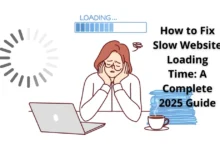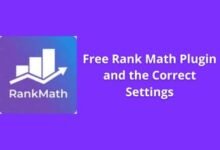How to Improve Battery Life on Any Android Device
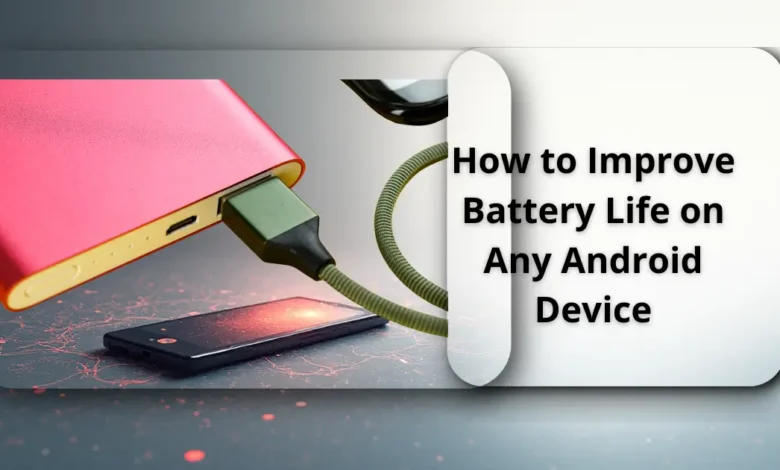
Improve Battery Life on Any Android Device with practical, up-to-date strategies that truly work in 2025. This complete guide reveals how to extend your phone’s lifespan, optimize power consumption, and get the most out of every charge — without sacrificing performance or usability.
table of contents
Why You Should Improve Battery Life on Your Android Device in 2025
In 2025, Android smartphones are more powerful than ever, but that power comes with a cost: energy consumption. Between 5G connectivity, AI-driven background processing, and high-refresh-rate displays, even flagship phones struggle to last a full day under heavy use.
Battery technology hasn’t evolved as fast as performance demands. That’s why understanding how to improve battery life isn’t just convenient — it’s essential. Prolonging battery health not only saves energy but also extends your device’s overall lifespan, keeping it running smoothly for years.
Bing Indexing Issues: Why Your Website Might Not Appear After a Hosting Migration
Common Reasons Your Android Battery Drains Quickly
Before applying fixes, it’s crucial to identify what’s consuming the most energy. Common causes include:
- High Screen Brightness or Always-On Display
- Unoptimized Background Apps
- Location and GPS Tracking
- Excessive Notifications and Syncing
- Power-Hungry Network Connections (5G/Wi-Fi/Bluetooth)
- Outdated Software or Poor App Optimization
- High Refresh Rate Displays (120Hz+)
Once you pinpoint the culprits, you can apply the right adjustments to significantly improve endurance.
Best Ways to Improve Battery Life on Any Android Device
1. Adjust Display Settings
The display is the biggest energy consumer in most Android devices.
- Reduce brightness or enable adaptive brightness.
- Lower the screen timeout to 30 seconds or less.
- Turn off Always-On Display if your phone supports it.
- If available, switch to 60Hz refresh rate instead of 120Hz when battery is low.
These small tweaks can add hours of screen-on time.
2. Enable Battery Saver or Adaptive Battery Mode
Modern Android versions come with built-in AI-powered battery management:
- Battery Saver Mode limits background processes and syncs.
- Adaptive Battery learns your usage patterns and prioritizes power for frequently used apps.
Activate both from Settings → Battery → Battery Saver / Adaptive Battery.
3. Manage Background Apps
Many apps continue running even after you exit them, draining power silently.
- Go to Settings → Battery → Background Usage Limits.
- Restrict apps that don’t need real-time updates (e.g., shopping, games).
- In Developer Options, enable Background Process Limit to reduce active background tasks.
4. Turn Off Connectivity Features When Not in Use
Each wireless function constantly pings for signals — a major source of power drain.
- Disable Bluetooth, Wi-Fi, NFC, and Hotspot when idle.
- Use Airplane Mode in low-signal areas; searching for a network consumes significant energy.
- Turn off Location Services except for navigation apps.
5. Optimize App Permissions and Notifications
Some apps wake your device unnecessarily.
- Limit permissions like location, microphone, or background data.
- In Settings → Notifications, mute non-essential alerts.
This not only saves power but reduces distractions.
6. Keep Your Software Updated
Manufacturers often release updates that include performance and battery optimizations.
- Go to Settings → System → Software Update and ensure you’re on the latest version.
- Update apps regularly through Google Play Store to benefit from bug fixes and power efficiency improvements.
7. Use Dark Mode (Especially on AMOLED Screens)
If your device has an AMOLED or OLED display, enabling Dark Mode can reduce power usage by up to 30%.
- Go to Settings → Display → Theme → Dark Mode.
Dark pixels consume less energy because each pixel emits its own light.
8. Avoid Extreme Temperatures
Heat is the silent killer of lithium-ion batteries.
- Keep your device between 20°C and 30°C (68°F–86°F).
- Avoid charging in direct sunlight or under heavy gaming load.
- If the phone feels hot, pause usage and let it cool before recharging.
9. Charge Smartly
Your charging habits directly affect long-term battery health.
- Avoid fully draining the battery to 0% or charging to 100% daily.
- Instead, keep it between 20% and 80% for optimal longevity.
- Use the original charger or a certified fast charger.
- If your phone supports adaptive charging, enable it to prevent overcharging overnight.
10. Remove or Disable Unnecessary Apps
Bloatware and unused apps can consume CPU cycles and drain power.
- Uninstall or disable apps you don’t use.
- Consider using lightweight alternatives for heavy apps like Facebook or Instagram (e.g., web versions or Lite apps).
Advanced Tips to Improve Battery Life on Android
- Use Automation Apps – Tools like Tasker or Automate can turn off Wi-Fi, Bluetooth, or sync when not needed.
- Analyze Battery Usage – Use Device Health Services or AccuBattery to track which apps consume the most energy.
- Turn Off 5G When Unnecessary – 5G drains power faster in low-signal areas; switch to 4G/LTE manually if possible.
- Calibrate the Battery Occasionally – Once every few months, let the battery drop to 10%, then charge uninterrupted to 100%. This helps recalibrate the system’s charge detection.
- Use Lightweight Launchers – Replace heavy default launchers with efficient ones like Nova Launcher or Niagara Launcher.
How AI and Android Optimization Are Changing Battery Efficiency
In 2025, Android systems like Android 15 and 16 integrate machine learning algorithms to predict power consumption. These systems automatically close dormant apps, optimize CPU cores, and even adjust refresh rates in real-time.
Some flagship models now include AI charging profiles, learning your routine to prevent overcharging and reduce battery wear. Leveraging these smart systems ensures both performance and longevity.
Conclusion
To improve battery life on any Android device, you don’t need expensive tools — just awareness and a few smart adjustments. Reducing screen brightness, optimizing background usage, enabling adaptive battery features, and managing charging habits can easily extend your phone’s endurance.
Battery life management isn’t about limiting what your phone can do — it’s about making it last longer while still performing at its best. In a world where mobility defines productivity, your battery’s health is your freedom.
FAQ
1. Does closing apps improve battery life?
Not always. Android manages apps efficiently; force-closing frequently used apps may even increase battery drain when reopening them.
2. Should I charge my phone overnight?
It’s safe if your phone supports adaptive charging, but avoid it for older models to prevent battery degradation.
3. Does fast charging damage the battery?
Modern devices are built to handle fast charging, but consistent use over time generates heat that may reduce long-term capacity.
4. Which apps drain the battery the most?
Social media apps, games, and apps using GPS or background sync (like Facebook, TikTok, and Maps) consume the most power.
5. How long should an Android battery last?
Typically 2–3 years before noticeable capacity loss, depending on usage habits and charging frequency.
Discover more from Feenanoor
Subscribe to get the latest posts sent to your email.