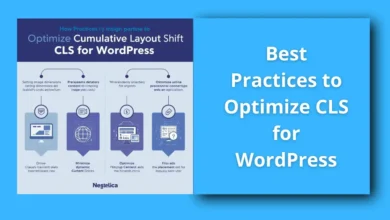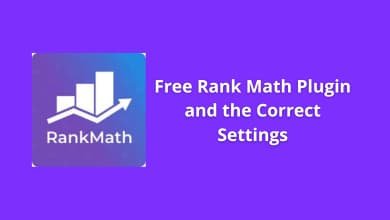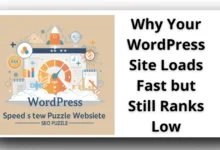How to Analyze User Behavior
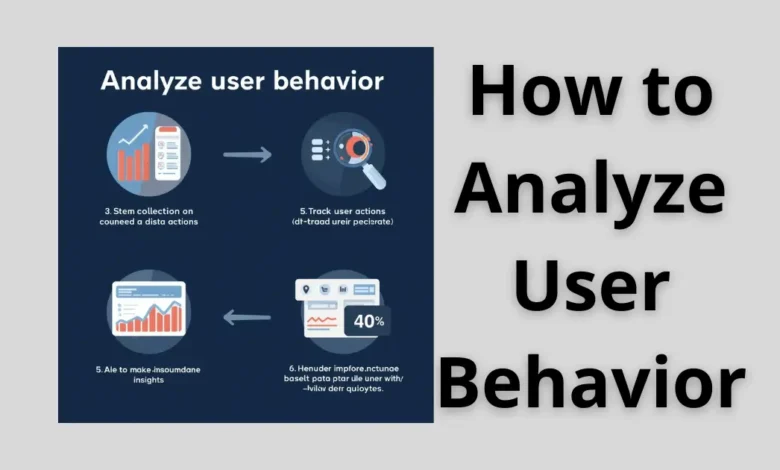
User behavior analysis helps you understand what visitors do on your website, why they stay or leave, and how you can optimize their experience to increase conversions.
Understanding User Behavior Analysis
User behavior analysis is the process of tracking, measuring, and interpreting how visitors interact with your website or app. It goes beyond surface metrics like page views to uncover deeper insights—what users click, how they navigate, what makes them convert, and where they drop off.
In 2025, understanding user behavior is essential for both SEO and content strategy. Search engines now reward websites that demonstrate strong user engagement and retention. This means analyzing behavior isn’t just about UX—it’s about growth and ranking power.
Essential Plugins That Improve Site Health and Ranking in 2025
Why User Behavior Matters
Analyzing user behavior gives you the answers to the “why” behind your analytics. It helps you identify:
- Pain points: Why visitors leave before taking action.
- Conversion triggers: What convinces them to subscribe, buy, or click.
- Engagement depth: Which pages hold attention and which are skipped.
- UX bottlenecks: Where your design or content structure causes confusion.
Without behavioral insights, you’re guessing what users want—instead of knowing.
Key Metrics to Track in User Behavior Analysis
- Session Duration and Time on Page
Indicates how engaging your content is. Short durations often signal poor content relevance or slow loading times. - Bounce Rate and Exit Rate
High bounce rates may suggest a mismatch between user intent and your content. - Click Maps and Scroll Depth
Use tools like Hotjar or Microsoft Clarity to visualize where users click and how far they scroll. - Conversion Paths
Track the exact steps users take before completing a goal—this reveals obstacles in your funnel. - User Flow Reports
Found in Google Analytics 4, this helps you see how users move between pages and where they drop off.
Best Tools for Analyzing User Behavior
- Google Analytics 4 (GA4): Provides behavior flow, engagement metrics, and event tracking.
- Microsoft Clarity: Free heatmap and session recording tool.
- Hotjar: Advanced heatmaps, recordings, and surveys for user feedback.
- Crazy Egg: Offers visual reports and A/B testing.
- Matomo: Self-hosted analytics with privacy controls.
Each tool uncovers a different layer of user insight—combine them for a full behavioral map.
How to Analyze User Behavior Step by Step
- Set Clear Objectives
Decide what you want to learn: improving conversions, enhancing UX, or identifying drop-offs. - Collect Data
Use GA4 events, scroll tracking, and heatmaps. Focus on key actions like clicks, signups, and purchases. - Segment Your Users
Break down data by location, device, traffic source, and user type (new vs returning). - Identify Patterns
Look for consistent behaviors—such as repeated exits on the same page or low engagement on mobile. - Form Hypotheses
Example: “Users leave the pricing page because it loads too slowly.” Then test it. - Test and Optimize
Conduct A/B tests on content layout, call-to-actions, and navigation to validate your insights.
Behavior Analysis for Content Strategy
User behavior can directly improve your content creation process. Here’s how:
- Optimize headlines: Track which headlines get the most clicks from SERPs.
- Adjust length: If readers drop off early, shorten or restructure long posts.
- Use internal links strategically: Guide readers deeper into related content.
- Personalize recommendations: Show content based on previous user interests.
This behavioral intelligence helps your content stay human-centered and data-informed.
Common Mistakes When Analyzing User Behavior
- Focusing only on numbers: Metrics without context can mislead.
- Ignoring mobile users: A large share of drop-offs happen on mobile.
- Neglecting qualitative data: Session recordings and surveys reveal emotions behind clicks.
- No follow-up testing: Insights mean nothing if you don’t act on them.
Turning Insights into Action
After gathering insights, take measurable actions:
- Redesign confusing pages.
- Optimize CTAs with data-backed wording.
- Improve loading speed for high-exit pages.
- Enhance onboarding flows for new users.
- Personalize emails based on behavioral triggers.
Behavior analysis isn’t a one-time job—it’s an ongoing loop of observation, testing, and optimization.
Conclusion
Analyzing user behavior turns raw data into actionable insights. It helps you design better experiences, rank higher, and retain more visitors. In a digital world driven by personalization and user intent, the brands that listen to their users—through data—are the ones that truly win.
FAQ
1. What is the best tool to analyze user behavior for free?
Microsoft Clarity and Google Analytics 4 are the best free tools with powerful behavior tracking features.
2. How often should I analyze user behavior?
At least once a month, and after every major website update or campaign launch.
3. Can user behavior affect SEO rankings?
Yes. Google rewards sites with strong engagement metrics such as time on site, pages per session, and low bounce rate.
4. What’s the difference between user behavior and user experience?
Behavior is what users do; experience is how they feel while doing it. Both are deeply connected.
Discover more from Feenanoor
Subscribe to get the latest posts sent to your email.