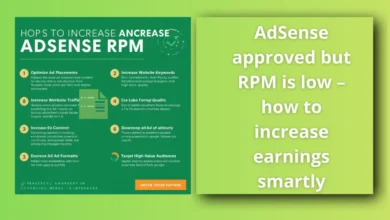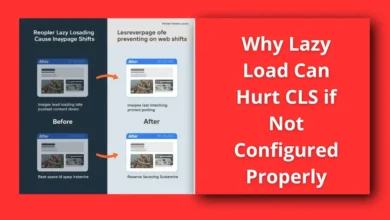How internal linking silently increases your AdSense revenue
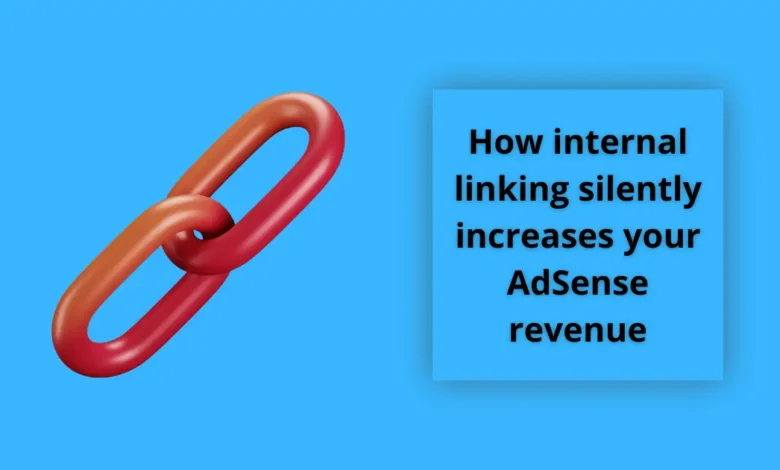
How internal linking silently increases your AdSense revenue – Many bloggers focus on content and ad placement, but often overlook one of the most powerful yet hidden strategies: internal linking. By structuring your website properly, you can boost page views, session duration, and ultimately, AdSense revenue without spending a single extra dollar.
table of contents
How internal linking silently increases your AdSense revenue: The ultimate guide
Internal linking is more than just a navigational tool. It subtly guides visitors through your site, distributes authority across pages, and improves both SEO and user engagement—all factors that can increase AdSense revenue. Let’s explore why it matters and how to implement it effectively.
Why your website has great content but no Google visibility – The hidden SEO causes
1. Directs traffic to high-performing pages
Even if your content is excellent, users might leave after reading one article. Internal links encourage visitors to explore related posts, increasing the number of pages they view per session.
How to implement:
- Link relevant articles naturally within the content.
- Use descriptive anchor text to indicate the linked page’s value.
- Prioritize linking to pages with high AdSense placement.
2. Boosts session duration
The longer a visitor stays on your site, the more ads they see, and the higher your AdSense revenue. Internal links create a “breadcrumb trail” that keeps readers engaged.
How to implement:
- Suggest “related reading” sections at the end of posts.
- Use contextual links within paragraphs to relevant tutorials or guides.
- Include series articles with sequential internal links.
3. Passes SEO value across pages
Internal links transfer link equity (ranking power) from strong pages to weaker ones. This helps your site’s underperforming pages rank higher in Google, attracting more organic traffic that can be monetized via AdSense.
How to implement:
- Identify top-ranking pages with tools like Ahrefs or Semrush.
- Link them to pages with lower visibility that also contain ads.
- Maintain a logical site hierarchy: Home → Category → Subcategory → Article.
4. Reduces bounce rate
A high bounce rate signals to Google that users aren’t finding your site valuable, potentially lowering rankings. Internal linking encourages users to stay longer, reducing bounce rate and indirectly supporting higher organic traffic.
How to implement:
- Strategically place internal links in the first 100 words of an article.
- Create content hubs that cluster related topics together.
- Avoid overloading pages with too many links—prioritize quality over quantity.
5. Improves user experience
Internal links help visitors navigate your site intuitively. A well-structured site keeps users satisfied and increases the likelihood they click on ads, subscribe, or return for more content.
How to implement:
- Use clear, concise, and relevant anchor text.
- Group links contextually rather than dumping them at random.
- Ensure your menus and sidebars complement internal links within content.
6. Creates “ad-friendly pathways”
By guiding users from one article to another, you can subtly increase the exposure of high-value AdSense units without appearing intrusive. Each new page view is an additional chance for ad clicks.
How to implement:
- Interlink articles that contain strategically placed ads.
- Test different link placements to see which paths generate the highest engagement and revenue.
- Monitor performance using Google Analytics to optimize linking structure over time.
7. Supports content clusters and topic authority
Creating clusters of interlinked articles on the same topic signals authority to Google, improving rankings and attracting targeted traffic. Higher traffic to niche pages usually translates to better AdSense performance.
How to implement:
- Identify core topics and create a pillar page for each.
- Link related subtopics to the pillar page and to each other.
- Update clusters regularly to keep content fresh and relevant.
Conclusion
Internal linking is a deceptively simple strategy with profound effects on user behavior, SEO, and AdSense revenue. By implementing a thoughtful internal linking plan, you guide visitors through your content, increase engagement, improve rankings, and silently boost revenue—all without extra ad spend.
FAQ
1. How many internal links should I include per article?
Focus on relevance rather than quantity; 3–6 well-placed links per 1200–1600 word article is ideal.
2. Can internal linking harm my AdSense performance?
Only if overdone or irrelevant links confuse users. Quality and context are key.
3. How do I track which internal links increase revenue?
Use Google Analytics to monitor page flow and AdSense reports to identify high-performing pages.
4. Is internal linking more effective than backlinks?
Both are important; backlinks bring external authority, while internal linking optimizes existing traffic and monetization.
5. How often should I audit internal links?
At least once every 2–3 months to ensure links remain relevant and pages exist.
Discover more from Feenanoor
Subscribe to get the latest posts sent to your email.