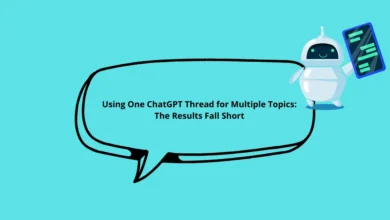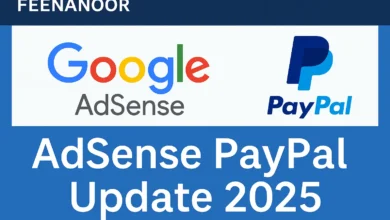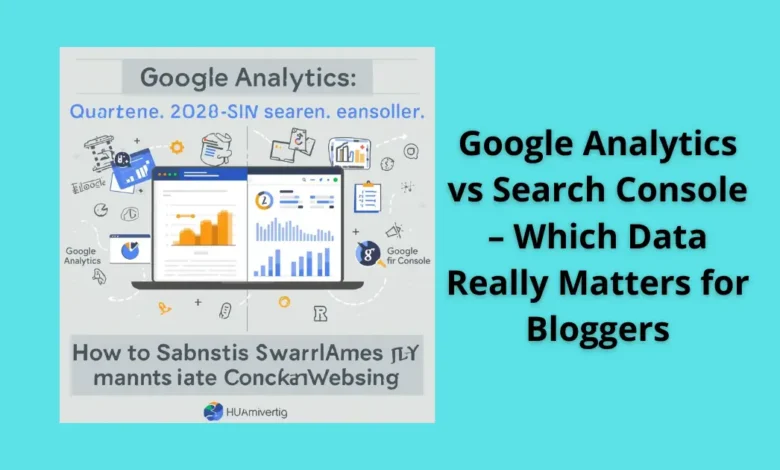
Google Analytics vs Search Console helps bloggers understand the real performance of their website. But which data truly matters when it comes to improving SEO, traffic, and monetization? Let’s explore the differences, what each tool offers, and how to use them effectively for your blog’s growth.
table of contents
Google Analytics vs Search Console: Understanding Their Roles
Both tools are essential, but they serve different purposes.
- Google Analytics (GA) shows you how visitors interact with your website — user behavior, time spent, bounce rate, traffic sources, etc.
- Google Search Console (GSC) focuses on how your website performs in Google Search — impressions, clicks, keywords, indexing, and SEO health.
Think of Google Analytics as your audience behavior report and Search Console as your SEO performance dashboard.
Essential Plugins That Improve Site Health and Ranking in 2025
Why Bloggers Need Both Tools
If you’re serious about blogging, you can’t rely on one tool alone.
- Google Analytics tells you what happens after visitors arrive.
- Search Console tells you how visitors found you in the first place.
For example, Analytics might show that a certain post gets high engagement, while Search Console reveals that it ranks well for specific keywords.
Together, they give you a full picture of your content performance.
Key Metrics in Google Analytics That Matter for Bloggers
- Sessions & Users:
Measure how many people visit your blog and how often they return. - Average Engagement Time:
Indicates how long users stay — a good signal for content quality. - Bounce Rate:
Shows the percentage of visitors who leave without interacting. A high rate might mean your post doesn’t match user intent. - Traffic Sources:
Helps identify whether your audience comes from search engines, social media, or referrals — critical for content strategy. - Conversions:
If you monetize via ads or affiliate links, tracking conversions reveals what content drives revenue.
Key Metrics in Google Search Console That Matter for Bloggers
- Impressions & Clicks:
Show how often your pages appear in search and how many users click them. - Average Position:
Tells you where your posts rank on Google — a crucial SEO metric. - CTR (Click-Through Rate):
Low CTR with high impressions means your titles or descriptions need improvement. - Index Coverage:
Detects whether Google can properly crawl and index your pages. - Core Web Vitals & Mobile Usability:
Measure site speed and user experience, both vital for ranking.
Which Data Really Matters for Bloggers?
It depends on your blogging goals — growth, engagement, or income.
- If your goal is SEO growth, focus on Search Console data (keywords, CTR, rankings).
- If your goal is audience engagement and retention, use Google Analytics (time on page, traffic sources, bounce rate).
- For monetization and conversions, rely on Analytics to track user paths and actions.
But the most valuable insights come from cross-referencing both.
Example:
If a post gets many impressions in GSC but low engagement in GA, you know it ranks well but fails to keep readers — meaning it needs better structure or visuals.
How to Combine Both Tools for Maximum Insight
- Use Search Console to Find Keywords your blog ranks for.
- Check Analytics to See how those posts perform in terms of time on page and conversions.
- Update or Repurpose Content that performs well in search but poorly in engagement.
- Monitor Core Web Vitals in GSC and bounce rate in GA for technical optimization.
- Create custom reports combining traffic, engagement, and ranking metrics for deeper understanding.
The Hidden Truth for Bloggers in 2025
In 2025, Google’s algorithms value user satisfaction more than pure traffic.
That means the most important metrics are CTR, engagement time, and content depth — not just pageviews or keyword rankings.
Bloggers who balance Search Console’s visibility data with Analytics’ behavioral data dominate search results because they understand both why users come and why they stay.
Conclusion
Google Analytics vs Search Console isn’t a competition — it’s a partnership.
Analytics tells you what users do.
Search Console tells you how they arrive.
When used together, they form a powerful framework for growing your blog, improving SEO, and increasing revenue.
For bloggers, the key isn’t choosing one over the other — it’s learning how to connect both for smarter, data-driven decisions.
FAQ
1. Do I need both Google Analytics and Search Console?
Yes. Analytics shows user behavior; Search Console shows SEO performance. Both are essential for blog growth.
2. Can I connect them together?
Absolutely. You can link both inside Analytics settings to view Search Console data directly in your Analytics dashboard.
3. Which one affects ranking more?
Search Console provides direct insights into ranking factors, but Analytics helps improve engagement signals — both influence SEO indirectly.
4. How often should I check the data?
Check Search Console weekly for keyword and ranking changes, and Analytics monthly for engagement and monetization insights.
Discover more from Feenanoor
Subscribe to get the latest posts sent to your email.