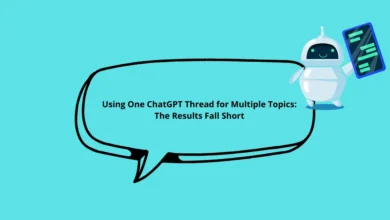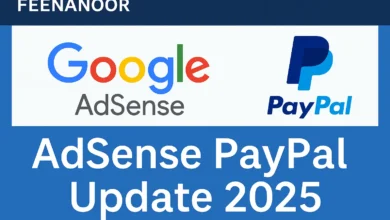Secure Your Online Accounts with the most effective strategies to protect your digital life in 2025. As cyber threats grow more sophisticated, safeguarding your online identity has become a top priority for individuals and businesses alike.
table of contents
Why You Must Secure Your Online Accounts in 2025
In 2025, the digital landscape is more connected—and more vulnerable—than ever. With the rise of AI-powered hacking tools, phishing-as-a-service platforms, and deepfake identity theft, online accounts have become lucrative targets for cybercriminals.
A single compromised account can lead to devastating consequences: financial loss, data exposure, and permanent reputational damage. According to the latest cybersecurity reports, over 80% of breaches stem from weak or reused passwords, while phishing remains the leading attack vector.
Strengthening your online security is no longer about caution—it’s about digital survival.
Bing Indexing Issues: Why Your Website Might Not Appear After a Hosting Migration
Understanding the Modern Cyber Threat Landscape
To secure your online accounts, you must first understand what you’re protecting against. Today’s cyber threats are smarter and more automated than ever:
- Phishing and Spear Phishing Attacks – Fraudulent emails or messages designed to steal your login credentials.
- Credential Stuffing – Hackers use stolen credentials from one platform to access others where you’ve reused passwords.
- Man-in-the-Middle (MITM) Attacks – Interception of communication between you and a website to steal data.
- Social Engineering – Psychological manipulation that tricks users into revealing sensitive information.
- Malware and Keyloggers – Software designed to capture keystrokes or infect your system to steal data.
- Deepfake Impersonation – AI-generated voice or video used to mimic trusted contacts or institutions.
Knowing how these threats operate is the first line of defense against them.
Best Ways to Secure Your Online Accounts in 2025
1. Use Strong, Unique Passwords for Every Account
Weak or reused passwords remain the easiest gateway for hackers.
- Use at least 12–16 characters combining uppercase, lowercase, numbers, and special symbols.
- Avoid predictable information like birthdays or pet names.
- Use a password manager (such as Bitwarden, 1Password, or Dashlane) to generate and store unique credentials securely.
2. Enable Two-Factor Authentication (2FA) or Multi-Factor Authentication (MFA)
Even if a hacker steals your password, 2FA or MFA prevents access without the secondary verification step.
- Use authentication apps like Google Authenticator or Authy rather than SMS codes.
- For high-security accounts, adopt hardware security keys (e.g., YubiKey or Titan Key).
3. Regularly Monitor Account Activity
Check your login history and device access logs periodically.
Most major platforms—Google, Microsoft, and Facebook—offer dashboards showing recent sign-ins and suspicious attempts.
Immediately revoke unknown sessions and change your password if anomalies appear.
4. Beware of Phishing Scams and Suspicious Links
Phishing has evolved into personalized, AI-driven attacks.
- Never click links from unsolicited emails or messages.
- Hover over links to preview their actual destination.
- Always verify the sender’s email address and domain name.
- When in doubt, type the website’s URL manually instead of following a link.
5. Update Your Software and Devices
Outdated systems are a hacker’s paradise.
- Regularly update operating systems, browsers, antivirus software, and applications.
- Enable automatic updates to ensure you always have the latest security patches.
6. Use Encrypted Connections and VPNs
Ensure your connection is secure, especially on public Wi-Fi.
- Always verify the website uses HTTPS.
- Use a trusted VPN (Virtual Private Network) like NordVPN, ProtonVPN, or Surfshark to encrypt your traffic.
7. Avoid Using Public Wi-Fi for Sensitive Transactions
Cybercriminals often set up fake Wi-Fi hotspots in public spaces.
- If you must connect, use a VPN and avoid accessing banking or business accounts.
- Turn off file sharing and set your device to “public network” mode.
8. Secure Your Email — The Gateway to All Accounts
Your email is the master key to most online accounts.
- Protect it with 2FA and a strong password.
- Regularly review recovery options and linked accounts.
- Be cautious about sharing your primary email address publicly.
9. Protect Against SIM Swapping
Cybercriminals can hijack your phone number to reset your passwords.
- Contact your mobile carrier and set a PIN or passphrase on your account.
- Avoid linking critical accounts to phone-based 2FA; use authenticator apps instead.
10. Backup Your Data and Use Encrypted Storage
In case of a breach, backups ensure your information is safe.
- Use cloud storage with end-to-end encryption (like Sync.com or Tresorit).
- Keep offline backups on encrypted drives.
Advanced Methods to Secure Online Accounts
- Adopt Passkeys (Passwordless Authentication)
Passkeys use cryptographic authentication via biometrics (face or fingerprint). Major platforms like Apple, Google, and Microsoft now support them for maximum security. - Use AI-Powered Threat Monitoring Tools
Services like Have I Been Pwned, Google’s Password Checkup, or Dark Web Monitoring tools alert you when your credentials appear in data leaks. - Segment Your Digital Identity
Use separate email addresses for personal, financial, and social accounts. This compartmentalization limits damage in case of one account’s compromise. - Harden Your Devices
- Activate disk encryption (BitLocker or FileVault).
- Enable biometric logins.
- Keep Bluetooth and NFC off when not in use.
These proactive steps strengthen your digital shield against evolving cyber threats in 2025.
The Human Element: Staying Vigilant Online
Technology alone cannot protect you. Social engineering remains the easiest entry point for hackers.
- Always think before clicking or sharing information.
- Educate family and colleagues on recognizing cyber threats.
- Treat unexpected requests for credentials or money as red flags.
Digital awareness is the strongest layer of protection in an AI-driven threat environment.
Conclusion
To secure your online accounts against cyber threats, you must combine smart habits with modern tools. In 2025, the battle for digital safety isn’t just between hackers and systems—it’s between awareness and complacency.
Cybersecurity is not a one-time setup; it’s a continuous discipline. Every password update, security audit, and cautious click adds to your defense. Stay alert, stay encrypted, and make digital safety a part of your daily life.
FAQ
1. What’s the most secure way to store passwords?
Using a password manager with end-to-end encryption is the safest and most efficient method.
2. Is 2FA enough to protect my accounts?
It’s essential but not foolproof—combine it with strong passwords, device security, and phishing awareness.
3. How often should I change my passwords?
Every three to six months, or immediately after any suspected breach.
4. What’s better—passwords or passkeys?
Passkeys offer stronger security through encryption and biometric authentication, reducing phishing risks.
5. Can antivirus software prevent account hacking?
It helps by blocking malware and keyloggers but cannot stop phishing or credential theft—human vigilance is still required.
Discover more from Feenanoor
Subscribe to get the latest posts sent to your email.