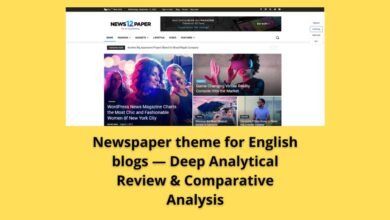Best Practices to Optimize CLS for WordPress
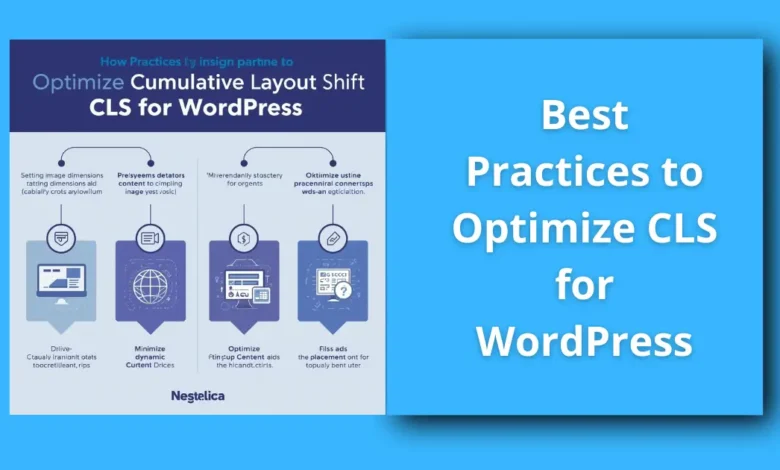
Optimize CLS is crucial for WordPress sites aiming to provide a fast, stable, and user-friendly experience. Cumulative Layout Shift (CLS) measures unexpected layout shifts during page load, and optimizing it improves Core Web Vitals, SEO ranking, and user satisfaction.
table of contents
How CLS Impacts WordPress Websites (Optimize CLS)
WordPress sites often face CLS issues due to:
- Dynamic content blocks and sliders
- Lazy-loaded images and videos
- Ads and pop-ups without reserved space
- Themes that load fonts or elements asynchronously
Even a fast-loading WordPress site can feel unstable if elements shift unexpectedly. High CLS frustrates users and can increase bounce rates, especially on mobile devices where screen space is limited.
Why Lazy Load Can Hurt CLS if Not Configured Properly
Step-by-Step Practices to Reduce CLS in WordPress
1. Set Explicit Width and Height for All Images
- Every
<img>element should have definedwidthandheight. - LiteSpeed Cache’s Add Missing Sizes feature automatically applies these attributes to images, preventing layout shifts.
2. Use Low-Quality Image Placeholders (LQIP)
- LQIP displays a blurred preview of images while the full image loads.
- This approach avoids empty spaces and sudden content jumps, maintaining visual stability.
- LiteSpeed’s LQIP Cloud Generator integrates seamlessly for WordPress users.
3. Enable Responsive Placeholders
- Placeholder boxes that adjust to screen size prevent layout shifts on mobile and tablet.
- This is especially effective for fluid grids, galleries, and content blocks.
4. Optimize Lazy Load Configuration
- Lazy Load should be enabled for images below the fold only.
- Use Viewport Images for above-the-fold content to ensure the first visible section loads immediately.
- Avoid Lazy Load on sliders, logos, or hero banners.
5. Preload Critical Visual Assets
- Preloading essential images and fonts ensures the browser knows their space and reduces CLS.
- Use
<link rel="preload">for hero images, logos, and banners.
6. Fix Fonts Causing Layout Shifts
- Web fonts loaded asynchronously can trigger CLS if fallback fonts differ in size.
- Use
font-display: swapand specify fallback fonts with similar metrics.
7. Reserve Space for Ads and Embeds
- If your WordPress site displays ads or embeds from third-party sources, reserve the exact dimensions in your CSS.
- Dynamic injection without reserved space is a common CLS cause.
8. Optimize Sliders and Animations
- Sliders can shift content if images load late.
- Lazy Load should be disabled for slider images.
- CSS
transformtransitions are preferred over changing width/height dynamically.
9. Monitor with Tools
- Regularly use Google PageSpeed Insights, Lighthouse, and Web Vitals Chrome Extension to track CLS.
- Adjust any element with layout shifts above 0.1.
Real-World Benefits of Optimized CLS on WordPress
- Faster perceived load times → users see stable content immediately
- Better Core Web Vitals scores → improves SEO and Google ranking
- Lower bounce rates → users interact comfortably with content
- Improved AdSense performance → less accidental clicks from content jumps
Conclusion
Optimizing CLS on WordPress isn’t optional—it’s critical for user experience and SEO. By setting explicit image sizes, using LQIP placeholders, configuring Lazy Load correctly, preloading critical assets, and fixing fonts and ads, WordPress sites can achieve CLS scores below 0.1, creating a smooth and reliable browsing experience.
Proper CLS optimization combined with LiteSpeed tools ensures WordPress pages are both fast and stable, giving you an edge in Core Web Vitals and search rankings.
FAQ
1. How do I know if my WordPress site has CLS issues?
Use Google PageSpeed Insights or Lighthouse. Look for the Cumulative Layout Shift score and check which elements cause shifts.
2. Can Lazy Load ever improve CLS?
Yes, when configured correctly. Lazy Load should exclude above-the-fold images and reserve space for all images.
3. Are plugins enough to fix CLS?
Plugins like LiteSpeed Cache automate many fixes, but some elements (ads, sliders, custom fonts) require manual adjustments.
4. What CLS score is considered good for WordPress?
A CLS below 0.1 is excellent, between 0.1–0.25 needs improvement, and above 0.25 is poor.
5. Does mobile optimization affect CLS?
Absolutely. Responsive placeholders and correct sizing are essential to prevent layout shifts on smaller screens.
اكتشاف المزيد من Feenanoor
اشترك للحصول على أحدث التدوينات المرسلة إلى بريدك الإلكتروني.